Features
The air purifier combines TiO2 photocatalysis system combined with a carbon filter that advertises, through a fan-camera, a high concentration of negative ions. This innovative process helps break down or decontamination, including the extermination of the dust particles, bacteria, viruses, VOCs (volatile organic compounds), smoke, microorganisms etc..
Its high concentration of negative ions help to eliminate static electricity caused by computers that are typically in offices, laboratories, computer room or bedroom ...
You can at wish, add a few drops of essential oils or perfumes on the piece of cotton included to create a sweet scent romantic in your environment (essential oils and perfumes are not included).
Installation Guide
1) Connect the USB terminal on the computer and the other in the unity of the ionizer outlet.
2) Lift the lid and remove the piece of cotton of the device. Add a few drops of essential oil or perfume of your choice. Replace the piece of cotton in the unit.
3) Replace the cover securely.
4). Press the "POWER", the unit will then function with LED indicator.
Technical Data
1) Operating conditions: Temperature: 0 ~ 40 ° C, relative humidity <80% RH.
2) Dimension: 80 * 80 * 70mm.
3) Input voltage: 3 ~ 5V DC
4) Power: 3W.
5) Negative ions: = 1.5 * 106 ions/cm3
6) Surface treated: 10 ~ 12m2
7) The amount of air flow: 2.0 ~ 7.5m3 / h
8) Lifetime Motor: = 50000h
Operating Precautions
When using any electrical product, care of basic security best-selling always be followed, including:
PLEASE READ ALL INSTRUCTIONS BEFORE USING THE PRODUCT
1) Do not disassemble any part of the unit at random or insert metallic elements in order to avoid the risk of electrical short circuit.
2) Do not place the unit on video or audio equipment, a refrigerator or any electronic device with metal shell.
3) Leave enough space at the exit of the unit not to obstruct the airflow.
4) Do not use the device when the mosquito repellent was broadcast in theroom.
5) Do not use the device at high temperature, and in an environment close to flammable gases.
6) Do not allow children to play with.
7) Make sure you turn to professional technician to repair or replace an accessory in the event of damage was recorded on the unit.
8) Always operate the product from a power source in the same tension, same frequency and same classification as indicated on the label.
9) Do not pull the USB connector plug off the unit before
Maintenance
1) Make sure not to clean the machine with organic solvents. Turn off the unit before cleaning, then cleaned with a soft cloth or neutral detergent. Make sure the water does not flow into the machine.
2) Remove dust regularly out of the unit with a dry brush.
3) Unplug the USB connector when the device is not used for a long time.
4) Clean the unit (especially the exit of air ions -) for best effects of purification.
Problems / Resolutions
|
Problems
|
Possible reasons
|
Solution
|
|
The device does not work.
|
The USB connector is not connected or incorrectly.
|
Check to see the USB cable
|
|
There is noise in the interior of the unit
|
A few drops fell into the unit
|
Contact a technician for repair
|
|
The unit is loud
|
The environment is too wet
|
Place the device in an optimal environment for its proper use.
|
 By purchasing this product you can earn up to 2 loyalty point that you can convert to a good of 0,40 €.
Your loyalty points.
By purchasing this product you can earn up to 2 loyalty point that you can convert to a good of 0,40 €.
Your loyalty points.

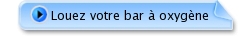
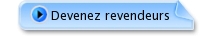
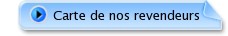
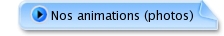




 Twitter
Twitter Facebook
Facebook

















